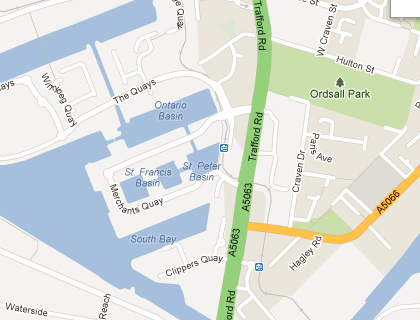About this content type
The PSS-Core-Panel-Photo content type allows you to place a photo or image onto the page. The photo can contain an opinion title, which can be aligned to either the top of the bottom.
Eye candy
Most photos on websites are 'eye candy', that is, they are designed to make the page look visually appealing, but do not convey any critical information themselves. On mobile devices and tablets, these photos can take up valuable screen space, so are hidden by default on these devices. However, if you set the photo type to be 'Informational content' then it will continue to be displayed on all devices.
An important map, or a diagram of a structure would be good examples of informational photos. If they are hidden from the page, important information is lost.
Size matters
Although the desktop screen area for photos can appear quite small, tablet responsive sizing often expands this to a larger size. For this reason, it's worth making photo high enough resolution to display correctly with good quality. However, too big, and it will take an age to download.
The ideal size is for the photo to be 420 pixels wide (with an appropriate height); the template will automatically shrink the photo to fit smaller displays and positions as necessary.
In order to help you achieve this, there is an automatic photo resizer utility in the "Tools" section of this site.